Operation Project
Login at projects.stem101.org
Go to the upper right corner and select login.
New users have a couple of options to login with an existing Google or Microsoft account, or create a new STEM101 account via email.
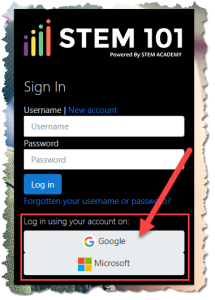
To login with one of the social media accounts click the associate icon and enter your credentials.
For a new standalone STEM101 account click the new account link above the username box and fill in the new user form and click create my account. Check your email for a confirmation email and then continue.
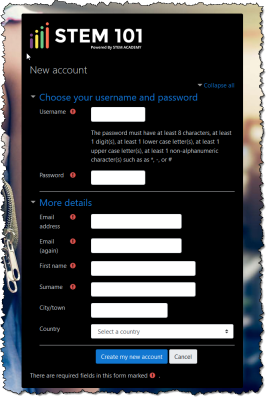
Once your able to login please click the all courses icon and find the Operation Game project.

You will be prompted for an enrollment key to enter the course. Please use the enrollment key provided by your teacher. If you don’t have a teacher and doing the project on your own use the enrollment key operation. (all lowercase)