Harley-Davidson Circuits Project
STEP 1
Login at projects.stem101.org.
For speedy account creation, you can sign in with Google or Microsoft by clicking their icons.
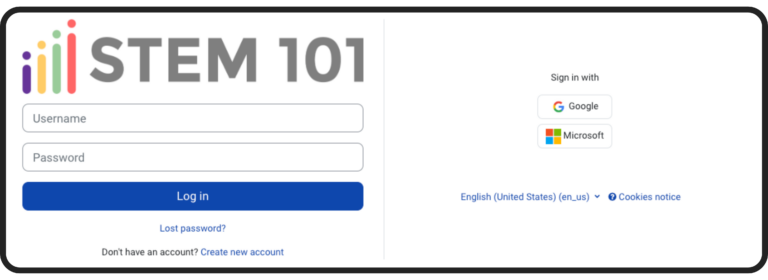
If you don’t have a Google or Microsoft account, you can manually create an account.
For new STEM 101 accounts, click create new account.
1. Fill in the user form.
2. Check for a confirmation email, and then continue.
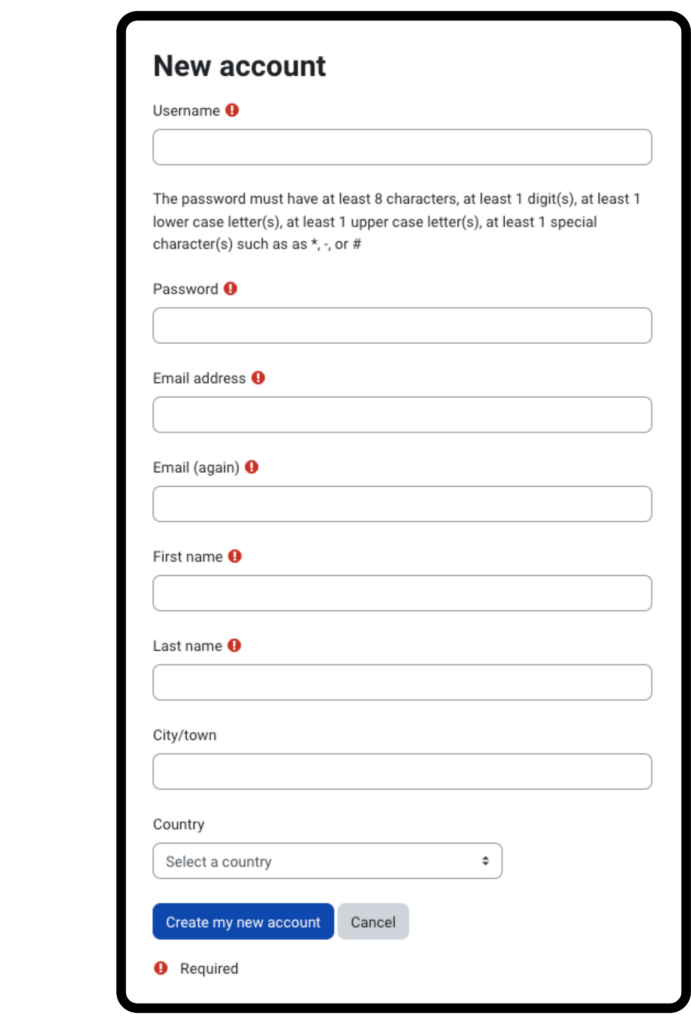
STEP 2
Once you’re able to login,
click “My course.”
Find the “Circuits” course.
To access the course, you’ll need an enrollment key.
This key will be provided by your teacher.
If you’re working on the project independently,
use the enrollment key: